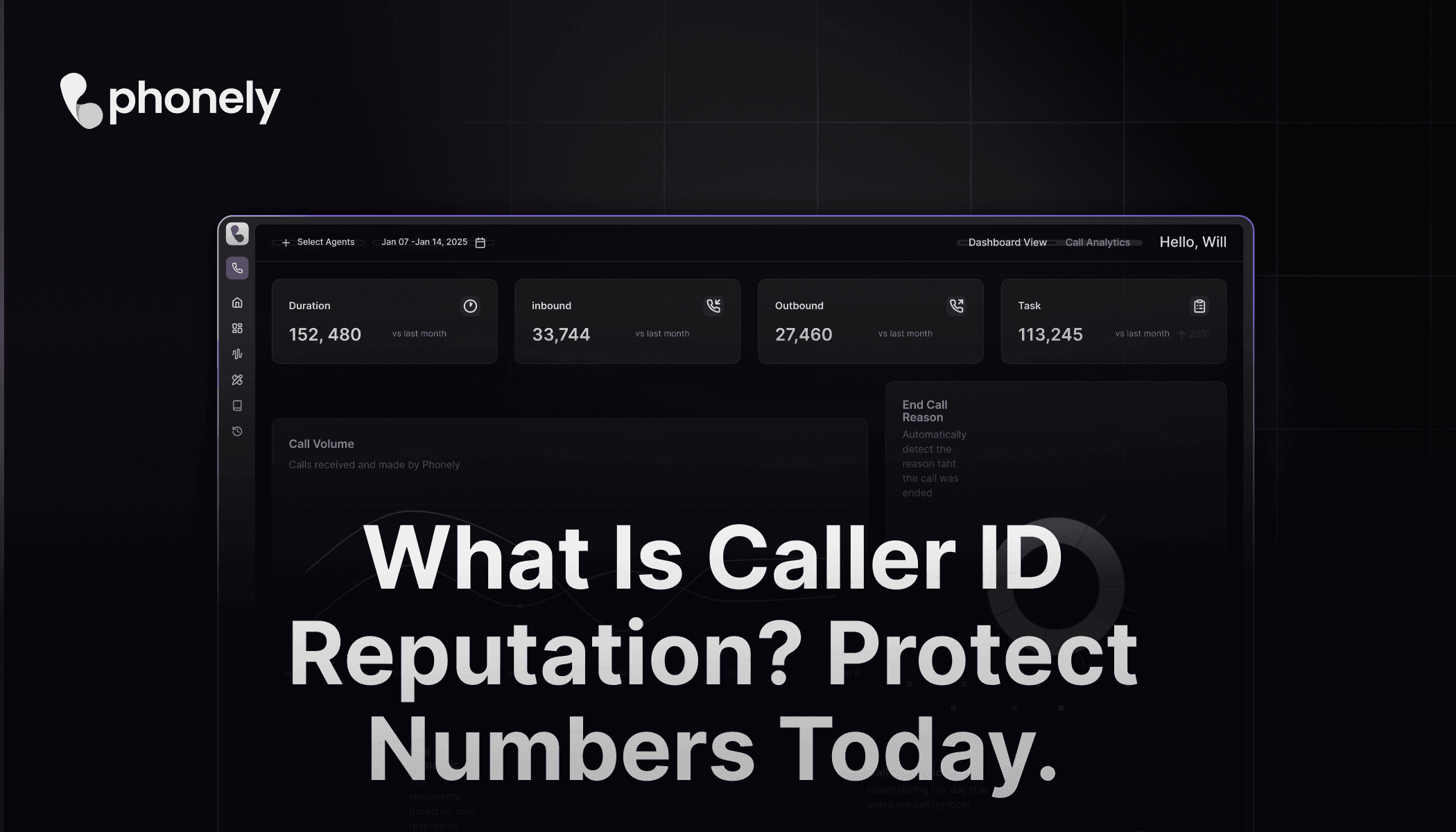Jul 14, 2025
Call routing might sound like something only big call centers worry about, but here’s the truth: every business needs a system that doesn’t drop the ball with customers.
It doesn’t matter if you get five inbound calls a day or five hundred. If someone calls and ends up talking to the wrong person, that’s not just a missed call. That’s a missed opportunity.
Still using old-school methods like manual transfers, janky IVRs with robotic voices, and listing menu options? Nobody needs any of that anymore. Phonely’s AI-powered call routing doesn’t just sort calls, it actually understands them. Instant. Intelligent. No guesswork. No dead ends. Just better conversations, from the start.
Let’s break down what call routing actually is and how you can make it work for you.
The Stages of Intelligent Call Routing
Call routing isn’t magic, though when it works, it can feel that way; especially when you bring Phonely into the mix. The whole thing feels a little less like a decision tree and a lot more like intuition. No more "please hold while we transfer you... again."
A call routing service usually goes through three stages:
Stage 1: Qualifying
Before anything gets routed, your system needs context. Who’s calling? What do they need? Is this their first time or their fifteenth? It pulls clues from:
Caller ID and CRM history
Past conversations
Buttons they’ve pressed or voice prompts they’ve answered
The goal? Read between the lines before passing them off to someone who can assist them with the query.
Stage 2: Queueing
Once the system has a handle on who’s calling and why, it drops the call into a queue. Incoming calls get sorted by what actually matters:
Urgency of the issue
Whether an agent is available
VIP status or special tags
The key is smart waiting, not just waiting.
Stage 3: Call Distribution
The system finds the best person to take the call. And no, it’s not always based on agent availability. A call routing strategy can be based on:
Who’s been idle the longest
What each agent is good at
What time zone the caller’s in or what language they speak
Past data and patterns
With Phonely, this isn’t a set-it-and-forget-it process. It’s alive. The AI makes decisions in real-time, adapting to every phone call.
8 Effective Call Routing Systems
There’s more than one way to route a call and the method you use depends greatly on how your business functions. There is no one-size-fits-all setup. Knowing your options helps, and that way you can decide which approach will be the best for you. Let’s break them down:
The Lineup (Sequential Routing)
Think: Agent A, then B, then C. If the first one’s busy? On to the next. This works when seniority matters, or when you’ve got a go-to expert. So you can route in decreasing order of expertise.
Taking Turns (Round Robin)
Every agent gets a shot, one after another, on a loop. It keeps things fair and avoids overloading one person.
Right Place, Right Time (Time-Based Routing)
Calls go where the clock says they should. Got a team in different time zones? Or one that works odd shifts? Time-based routing makes sure calls land where someone’s actually available to assist.
Who’s Been Waiting the Longest (Idle Routing)
Is a routing process that directs calls to the agent who’s been inactive the longest. This maintains consistent service levels, ensuring that no one sits idle while others become overloaded.
Smart Matching (Skills-Based Routing)
Got a caller asking about billing? Send them to someone who's skills match up. This routes calls based on what each agent actually knows. More problems solved, fewer transfers. Everybody wins.
Decided by AI (AI-Powered Routing)
Uses machine learning to route calls based on historical data, behavior patterns, and real-time performance. Great for scaling and optimizing support across high-volume channels.
Returning or VIP Callers First (Relationship-Based Routing)
Recognizes repeat callers or VIPs and sends them straight to someone who knows their story. No need to repeat account numbers for the fifth time. It’s personal, thoughtful, and let's customers feel more valued.
Language Matching (Language-Based)
Identifies the caller’s language preference and connects them with a fluent agent. A must-have for businesses serving diverse, multilingual audiences.
How a Multiple Routing Stategy Works
To provide a clear example of how these types of call routing come into play. Consider a case from regional healthcare provider in Purto Rico, using Phonely to manage its 24/7 appointment hotline. Here’s how a multiple routing strategy works:
Language-based routing identifies the caller as English-speaking in a Spanish-speaking country based on their first input. This then triggers a specific workflow to send the caller out to the English agents.
Time-based routing checks if it’s after-hours and takes a message for the team to return with tomorrow.
Skills-based routing sends the call to an agent trained in dealing with accounting issues.
If the patient is a frequent caller, with a pre-call API, relationship-based routing kicks in and sends them to their preferred coordinator.
In just a few seconds, these call routing rules work together to deliver the caller a fast and personalized service. This ensures once clean transfer, with no holds, and no frustration.
Benefits of Call Routing for Businesses
As a call management feature, call routing does more than reduce wait times. It also directly impacts customer satisfaction and internal operations. Here’s how:
Callers get connected faster by eliminating unnecessary transfers or long holds. This means shorter waiting times.
When you are able to send callers directly to the right department or agent the first time, it equates to a better customer experience.
There is higher customer satisfaction when people aren’t repeating themselves or waiting in a queue endlessly.
By distributing calls evenly, agents have more balanced loads and are therefore able to perform better, bidding burnouts goodbye.
You can expect lower operating costs because there is a reduced need for extra staff or manual call handling.
Operating 24/7 is definitely advantageous for any business especially if you are operating globally.
Automated call routing frees up time for your team and allows them to focus on more high-value tasks. This encourages operational efficiency.
First-call resolution rates greatly increase as issues get resolved right away.
For companies using Phonely, these benefits scale rapidly no matter your size or call volume.
Real-World Use Cases of Smart Call Routing
Call routing isn’t one-size-fits-all. Different industries rely on it in different ways to streamline operations, reduce friction, and create more personalized caller experiences. Below are specific examples of how smart call routing delivers real value across key sectors.
Healthcare
A patient calls in to reschedule surgery, and their call is routed directly to scheduling (not billing or customer service) based on IVR selection and CRM data. With Phonely’s HIPAA-compliant voice AI, the system recognises the caller’s language and automatically provides appointment options in their preferred tongue. Sensitive information stays protected, while patients get faster, clearer responses without bouncing between departments.
Real Estate
An OFW in the UAE calls to inquire about a property listing in Manila. Phonely’s multilingual agent answers in Tagalog and routes the call to the assigned real estate agent familiar with that property and fluent in the same language. This helps eliminate communication barriers and increases the chance of a successful lead conversion.
SaaS and Legal Services
A long-time SaaS subscriber calls with an urgent billing issue. Because their account is tagged as “Enterprise VIP” in the CRM, Phonely routes the call to their dedicated account manager without any menu prompts. This prioritization builds trust, reduces churn, and ensures valuable clients feel recognized and supported.
SMEs and BPOs
A small e-commerce company uses Phonely to manage their rising call volume during holiday sales. FAQ calls like “Where’s my order?”, are answered by AI agents, while complex issues are routed to human reps based on their department. The result: fewer hold times, lower staffing costs, and happier customers, even with a lean team.
Each of these examples shows how smart call routing adapts to real-world needs, helping businesses offer faster, more efficient, and more personalized service without adding operational complexity.
AI-Powered Call Routing: The Phonely Advantage
Legacy phone systems were never built for today’s always-on world. That’s why Phonely reimagined routing from the ground up using AI.
With Phonely, businesses can create “AI vocal twins”; agents trained on your calls, scripts, and website content. These lifelike agents interact naturally, without menus or long holds. They speak multiple languages and respond in real time, using context from past interactions.
Thanks to partnerships with Groq and Maitai, Phonely has:
Reduced response latency by over 70%
Improved accuracy from ~81% to 99%
Outperformed GPT-4o benchmarks
No other solution offers this level of intelligence, speed, and integration. It’s not just call routing, it’s a new way to handle conversations.
Setting Up Phonely's Call Routing Feature
Our no-code dashboard let's you set up call routing for your business in minutes. Here’s how:
Upload some sample calls so Phonely can get familiar with the tone, questions, and curveballs your customers throw.
Plug in your site or knowledge base. Feed your FAQs, support articles, and help docs to Phonely. The more it knows, the sharper it gets.
Connect your tools. CRM? Calendar? SMS? If you use it, we probably integrate with it. Phonely plays well with others.
Set your routing rules. Want calls routed by skill? Language? Schedule? You decide.
That’s it. No jargon. No waiting on IT tickets. Just smarter calls, from the jump. In under a day, you can have an AI-powered receptionist answering, routing, and managing calls 24/7.
If you're ready to see it in action, schedule a free demo today.
Setup Your Call Routing Practice for Success
Even the most advanced call routing system can fall short if it’s built on poor logic. To get the most out of your setup, it's essential to apply a few best practices that help keep your flows efficient and aligned with your customer needs.
Keep things simple. Effective call routing logic focuses on common caller intents and avoids unnecessary detours or layered menus.
Prioritize your VIP callers. This kind of white-glove treatment improves retention and shows customers you value their time.
Let real-time data drive your call routing decisions. Monitor how long callers are waiting, which queues are overloaded, and which agents resolve issues the fastest.
Make sure callers are connected with agents who speak their language to reduce misunderstandings and ensure inclusivity.
Regular audits of your routing paths can uncover dead ends, logic loops, or misrouted calls before they become bigger issues.
Sync your routing logic with tools like CRMs and calendars. When agents know who’s calling, why they’re calling, and when they’re expected, the handoff becomes seamless.
Phonely handles much of this automatically through AI and real-time integrations, but following these best practices gives you added control and flexibility as your call volume grows.
The Future’s Calling. Are You Still Putting People on Hold?
Nobody likes long call queues and failed resolutions. And yet, that’s still how many businesses operate: rigid IVRs, endless menus, dead-end transfers. It’s a fossilized system in a world that moves faster than ever.
Call routing isn’t just wires and switches. It’s your brand’s hello. Now the challenge is making those first few seconds count. Phonely gets it that's why we built something smarter: lightning-fast, multilingual AI agents that actually listen.
If you're ready to future-proof your phone support, now's the time.
Want to learn more about Voice AI?
Jared
Solutions Engineer @ Phonely