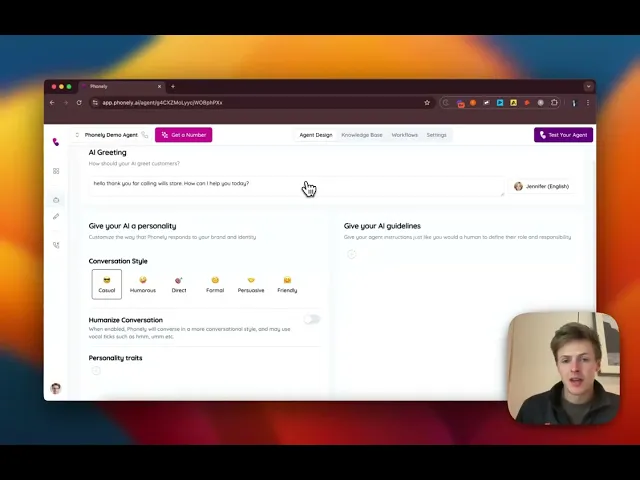
Full Control with REST APIs
Phonely’s application programming interface (API) lets you send data requests, modify data, or retrieve data whenever you need it. You configure the endpoint using the import with cURL feature, and your tool is connected. APIs enable advanced customization of your AI agent so businesses can build call flows that perform real time actions in connected databases, whenever they choose.
Call Triggers with Webhooks
Webhooks deliver real-time notifications when a relevant event occurs. Phonely allows you to send new data to a webhook URL so your AI agent can call a lead, the moment an action occurs. This ensures every relevant data point is formatted correctly and in your agent's context.
Developer-Friendly and Business-Ready
Are you a developer working with a web API or a business user connecting apps? Phonely is built for both. Developers can share data and build advanced flows using code, while business teams use no-code integrations to streamline daily work.
“Phonely’s API and Webhooks are a game-changer. Integration was seamless, events fire instantly, and we automated our lead flow in hours. Reliable, fast, and developer-friendly"

Rahul Menon
Head of Automation, Nova Contact Solutions
Trusted by 20,000 + companies
Craft the On Call Experience with these Complimentary Features
Call History
Dive into individual call records with recordings, transcripts, outcomes, payload information and the knowledge base items referred to during the call. Perfect for follow-up, performance audits, and detailed coaching.
Access every call’s recording and transcript, see the API Interactions
Review knowledgebase articles that were referenced
Tag calls for training or escalation
Escalation Detection & Routing
Set intelligent rules that let AI know when to transfer based on frustration, repeat loops, or specific phrases.
Detect negative sentiment or “I want to talk to someone”.
Escalate if the API Call Fails
Route to specific teams or agents based on need.
Live Variable Capture
Capture important caller details mid-call — name, intent, email, or reason — and pass it to your live team during warm transfer. Use this in API payloads to reference specific information.
Collect structured data through natural conversation.
Instantly usable in warm transfer or CRM Systems.
Instantly usable in warm transfer or CRM Systems.
Connected to your Business Tools
Integrate Phonely with your CRM and digital tools to get more done, over the phone.
FAQs
Everything you need to know about the product and billing. Can’t find the answer you’re looking for? Please reach out to our team.
Save thousands of hours on the phone
Get started today and transform your business with AI-powered intelligence














