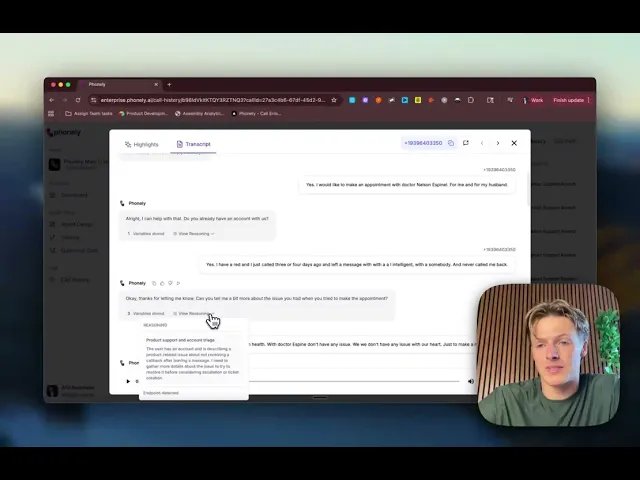
Review Calls on Demand
Instantly replay any call to hear tone, pacing, and details. Whether you’re investigating a customer issue or modeling best practices, every conversation is just a click away.
Dive into Transcripts
Read AI-generated transcripts alongside the audio. Search keywords, highlight customer questions, and pinpoint exactly where critical moments occurred.
Spot Trends and Outcomes
Filter by disposition, duration, or agent to uncover patterns like frequent escalations or calls that exceed your target handle time. Use these insights to sharpen scripts and improve performance.
Having complete call history transformed our coaching process. We could make changes to our AI Call Scripts, and also prep our agents for the AI to Human Handoff. We reduced average handle time by 20% within weeks.

Taylor Brooks
Head of Customer Experience, BrightWave
Trusted by 20,000 + companies
Craft the On Call Experience with these Complimentary Features
AI Transcript and Summaries
Get concise summaries after each call, bullet points that capture the who, what, and next steps so you don’t have to listen to every minute.
Delivered to your CRM, email, or Slack
Customizable length and format
Speeds up handoffs and follow-up
Call Analytics Dashboard
Always stay on top of your agent's minute usage with an overview of the call outcomes with your customers. Then simply adjust your call flows to make it easier to resolve calls and qualify leads sooner.
Tag calls needing attention or escalation
Assign follow-up tasks (e.g., “Send email,” “Coach agent”)
Maintain visibility on open items
Escalation Detection
Automatically flag and route calls that meet your escalation criteria, whether based on sentiment, keywords, or call loops, so every critical issue reaches the right team fast.
Detect negative sentiment or repeated scripts
Trigger alerts or transfers to supervisors
Combine with call history insights for targeted AI agent training
Connected to your Business Tools
Integrate Phonely with your CRM and digital tools to get more done, over the phone.
FAQs
Everything you need to know about the product and billing. Can’t find the answer you’re looking for? Please reach out to our team.
Save thousands of hours on the phone
Get started today and transform your business with AI-powered intelligence














