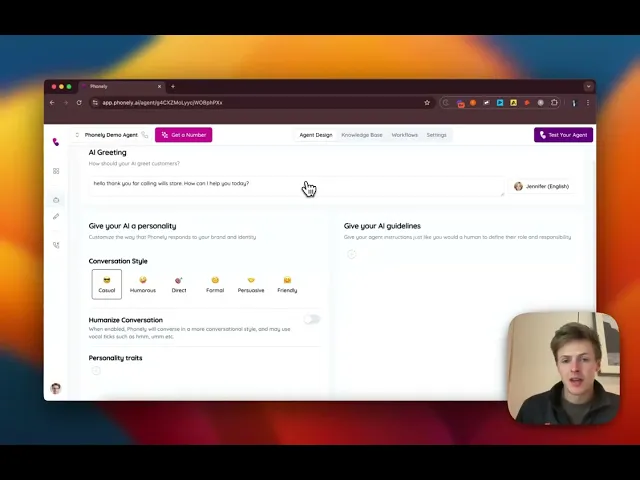
See Call Volumes and Trends at a Glance
View total calls, peak hours, and high-volume days in a single chart. Filter by time of day, agent, or outcome to spot patterns and adjust staffing or workflows on the fly.
Track Outcomes and Dispositions
Understand why calls end—whether they result in sales, support resolutions, voicemails, or callbacks. Disposition data helps you refine scripts, coach agents, and improve customer satisfaction.
Monitor Live Actions and Integrations
Know when the AI triggers an email, SMS, webhook, or sheet update during a call. See which post-call actions drive the most engagement and where you might automate further.
Our Phonely dashboard has become the one true source of AI agent success. With the new dashboard we could see key customer pain points all laid out for us. All of which provided actionable insights for our teams.

Alex Morgan
Director of Operations, BrightConnect
Trusted by 20,000 + companies
Craft the On Call Experience with these Complimentary Features
Call History
Dive into individual call records with recordings, transcripts, and outcomes. Perfect for follow-up, audits, and detailed coaching.
Access every call’s recording and transcript
Review disposition and duration
Tag calls for training or escalation
AI Transcript and Call Summaries
Get concise summaries of each call delivered to your inbox or CRM. Save time and keep your team aligned on key outcomes.
Automatic summary generation after each call
Customizable format and delivery channel
Enables faster follow-up and handoffs
Escalation Detection
Automatically flag and route calls that meet your escalation criteria, whether based on sentiment, keywords, or call loops, so every critical issue reaches the right team fast.
Flag calls that need attention or escalation
Assign tasks (e.g., “Follow up email,” “Coach agent”) to teammates
Maintain visibility into pending action items
Connected to your Business Tools
Integrate Phonely with your CRM and digital tools to get more done, over the phone.
FAQs
Everything you need to know about the product and billing. Can’t find the answer you’re looking for? Please reach out to our team.
Save thousands of hours on the phone
Get started today and transform your business with AI-powered intelligence














